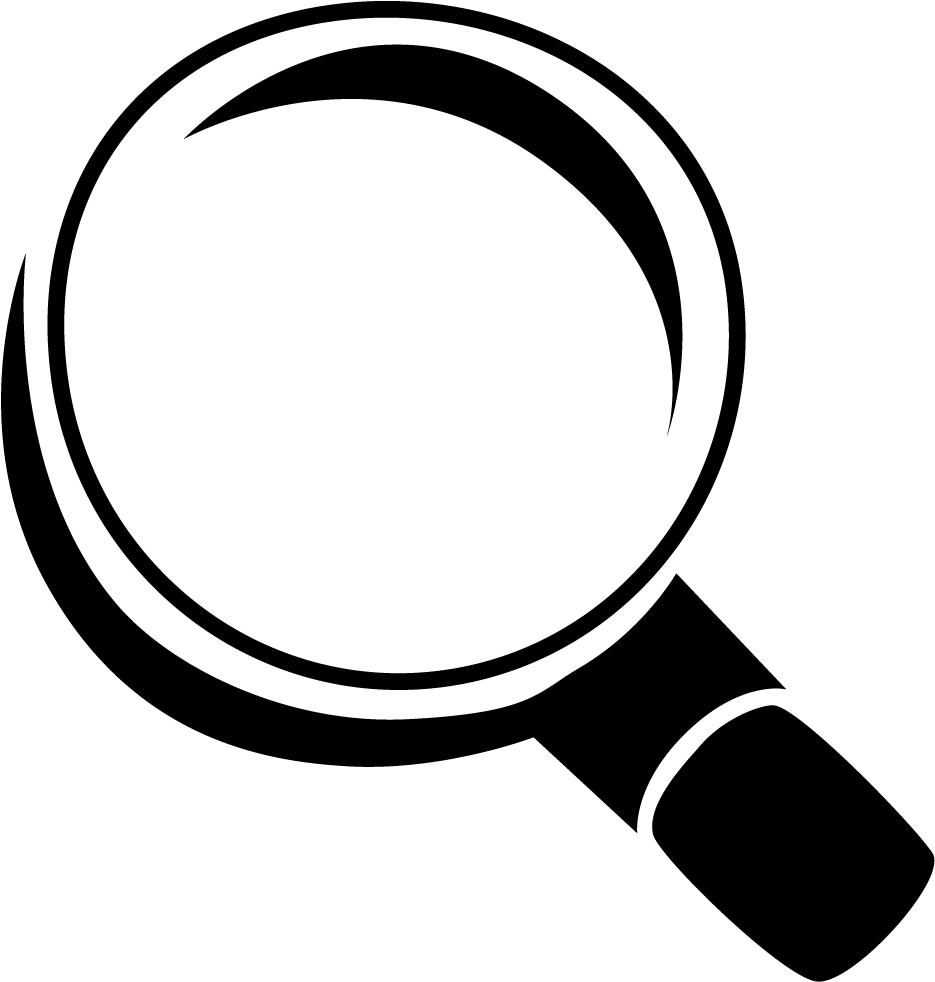I think it's time that I write article about best todo list application that I've tried in 2021, and still relevant or great to use in coming year 2022. This year, I've tried so many todo list application. Each of them have their own pros & cons. Why I tried so many todo list application, because of the eagerness to find app that can fit into my productivity system and the important thing is I need to really enjoy using it.
A simple & minimalist todo application, that everyone can use right away, but have more feature compare to Google Task. This app is definitely in one of my top 5 todo application that I'd recommend.
Google Tasks is a simple to-do list from Google with minimalist design layout. It's integrated with other Google services, and it's free. So, here's my impression after using it for couple of weeks.
Outlines basically just bullet points with some extra structure. They're lists of ideas and things you want to work on. You can user outlining application such as workflowy, dynalist, or just a simple plain text writing app could do the job. Outlines are really meant to help one person — you — organize your work. Outlining apps handle the organization of your plan, so you can concentrate on the ideas.
Todoist is a task management application that helps to manage your personal and professional productivity. It's one of main competitor to other to-do list application that I'm currently used, TickTick. With recent changes on Todoist free plan , I got intrigued to see how Todoist can be used as replacement for TickTick.
Markdown is plain text formatting design for online content writer, which nowadays getting more hyped. In essential markdown it's a way formatting text when writing for online content without knowing HTML / CSS code. It is an alternative to WYSIWYG (what you see is what you get) editors, which use rich text that later gets converted to proper HTML.
TickTick is simple, but powerful to do list application. It has cloud syncing and also tag system so you can easily sort your tasks, widgets, priority levels to differentiate more important tasks. One feature of TickTick that interest me a lot, is that it support natural language input processing. Here in this post, I'm gonna share with you how I setup TickTick that fits my productivity workflow
This is how I use time blocking for my daily productivity workflow. Time blocking is a unique strategy for getting things done that relies much more heavily on the calendar than traditional task management strategies.
Note taking is essential for me, either during my study or at work. Tools that I used is also vary, a simple notebook, post-it note, and nowadays when everything go digital, I can take note on my phone or personal computer. Because of so many apps that I used for note taking, it becomes hard to find information on a certain note. I need a single (if possible) application that I can put all my work related & personal notes into it. Notion is an all-in-one workspace. Here in this post, I share with you how I use notion as a productivity tool.
So you've got your first camera with interchangeable lens, and wondering which lens should I buy? Camera manufacture usually ship it's camera with a lens attached, standard kit lens. Usually, 18-55 mm (for APS-C), which equivalent to 24-72 mm (full frame). For starter this is a good lens, especially when it has feature such as image stabilization. But if you want more than that, first you need to know what type of lenses that suit for you.