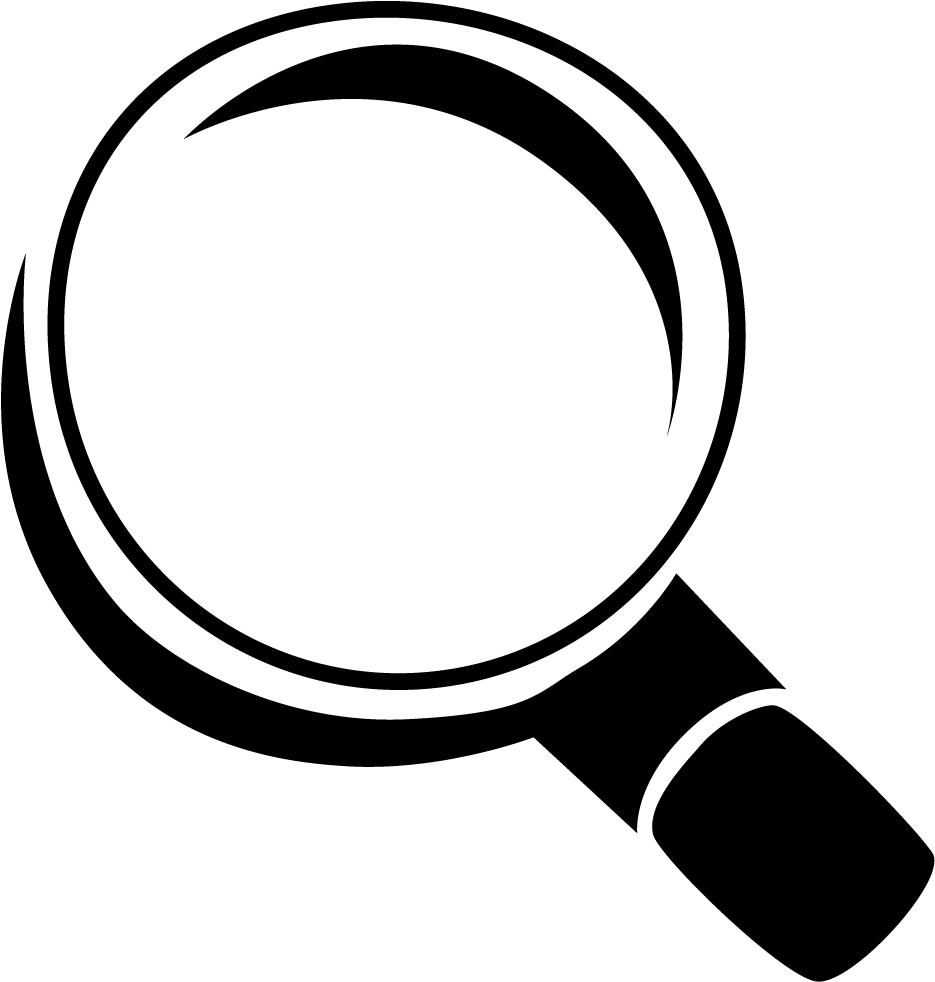Best Minimalist Todo Application
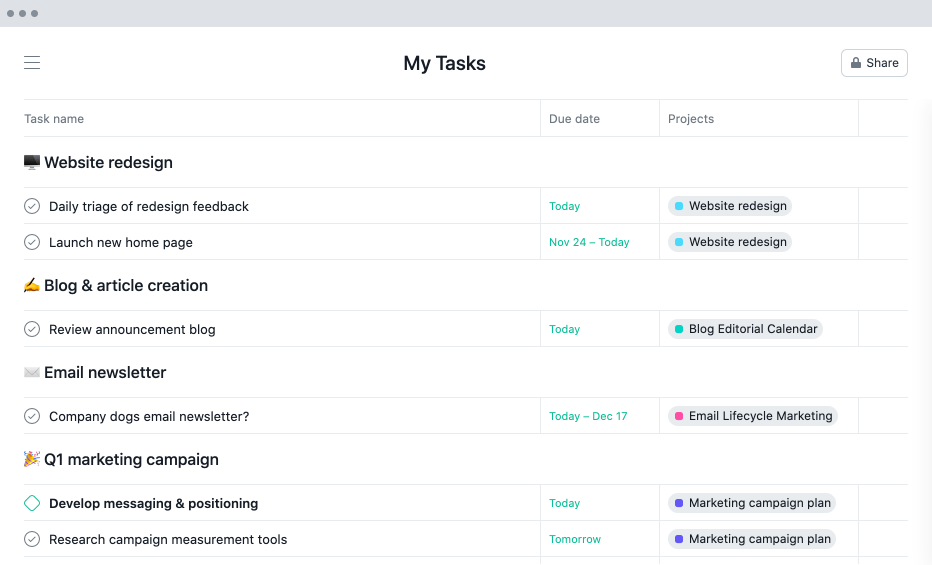
It's almost autumn in some part of the world, it means that we're entering last quarter of this year 2021. I think it's time that I write article about best todo list application that I've tried in 2021, and still relevant or great to use in coming year 2022. This year, I've tried so many todo list application. Each of them have their own pros & cons. Why I tried so many todo list application, because of the eagerness to find app that can fit into my productivity system and the important thing is I need to really enjoy using it.
Criteria
So, what's my criteria in finding this “best” app for me:
-
Easy to use and intuitive.,
One important aspect of a todo list is intuitive and easy to use. Align with what David Allen, said: “Our brain is the place for having idea, not for storing them.” And sometime those ideas, comes and go in a flash. That why, a todo list need to be intuitive, it doesn't require much of an effort to figure it out how to use them. So, that we use right away to store ideas or task(s) that need to be done. When we need to update them, we can easily do that without much effort.
-
Have built-in reminders,
We use a todo list application, to store all of our tasks. Either is a today tasks, tomorrow, next week, or even next month. After time goes by, we can forget what tasks that need to be done in coming days or weeks. That's why, it's important to have a built-in reminders inside this todo list.
-
Sort & categorized tasks
Sometime it can be overwhelming when we open todo list application to see all of our tasks pile up in there. And it can be de-motivate factor, at the end nothing is getting done. Being able to sort and/or categorized tasks or even set a priority level, it's important to help us to focus on certain of tasks. There's a bunch of techniques that you can use to categorized tasks. One of them is Eisenhower matrix.
-
Multi-platform
Nowadays, we constantly mobile. Not staying in the same place for certain period of time, it would be great if we could have our todo list with us anytime. Because who knows, when an idea pop-up in our head. So, it's important to have a multi-platform todo list application which we can access on our pc/laptop while working on a desk, or even on our mobile phone when we travel. Another important factor, it need to be fast & reliable application especially on mobile phone.
Enough for the introduction, here's my best todo list application:
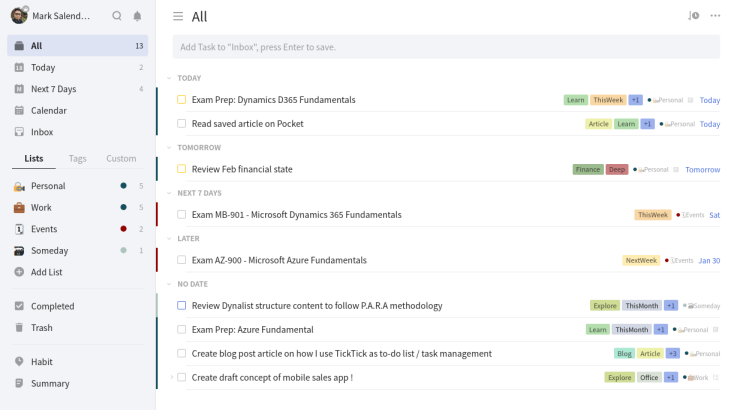
TickTick
TickTick is a fast-growing to-do list app that offers a wide array of features on just about every platform you can imagine. Adding tasks is quick thanks to natural language processing. There's also a universal keyboard shortcut offered on the desktop versions and pinned notifications and widgets on mobile, which makes it quick to add a task before getting back to what you're doing. Tasks can be organized using lists, tags, and due dates, and there's even the ability to add sub-tasks to any task.
TickTick also offers a few features that are above and beyond what other apps offer. First of all, there's a built-in Pomodoro timer, allowing you to start a 25-minute work session for any of your tasks. Second, there's integration with various third-party calendars, allowing you to see your tasks and your appointments in one place, and even do some time blocking. There's also a built-in habit-tracking tool, allowing you to review how many days you did or didn't stick to your exercise and diet commitments. It's a great collection of features, unlike anything else on the market.
Pros
- Categorize tasks with due dates, tags, and projects while you type as fast as you think.
- Natural language processing included.
- Lots of delightful productivity extras. TickTick has a built-in Pomodoro timer that ties to specific tasks. It lets you choose to add a new task to the beginning or the end of a list, and it lets you set start times and due dates. It even has a habit tracker and a white noise generator on mobile.
Cons
- No native calendar sync. You’ll have to get the premium plan and fiddle with links to sync your current calendar with TickTick.
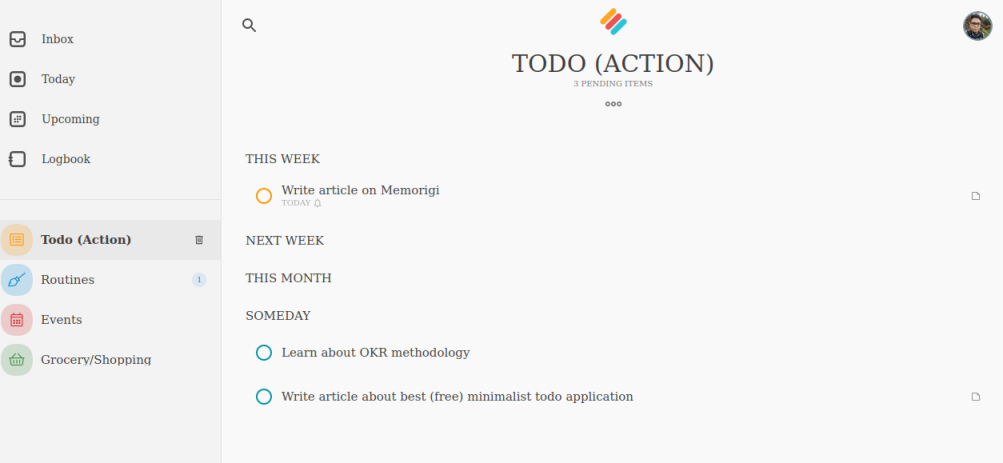
Memorigi
Memorigi is a visually-oriented to-do list, task manager, planner, calendar, and reminder app to help you organize life and work. It's available on mobile (Google Playstore & Samsung Galaxy Store) and web.
It offer list & groups as a primary way to organize tasks. List in Memorigi is similar like project, to group several task that have similarity to achieve the same goal. You can use group to bundle together projects and task based on certain category. What interesting me, Memorigi also offer headings which can be used to break down project tasks into smaller parts.
Other features that Memorigi offers is similar like other todo application: sub-task, priority, tags, set due date, recurring task, and attachment. Subtask, priority, tags, and attachment is only available for premium user. Even though setting task priority is locked under premium plan
Memorigi also has calendar view to see tasks and projects due in the next days and further. You can integrate your Google Calendar to see events as well. To make it fancy, you can use icons & colors to personalized your tasks & projects.
Pros
- Able to add notes/description to the tasks
- Minimalist layout design
- Grouping tasks using list & headings
- Calendar view to see upcoming tasks
- Adding icons & colors for personalization
Cons
- There's no swipe gesture on mobile application
- Can't add checklist into task description
- Some core feature of a todo app is locked under premium plan (sub-task, priority, tags).
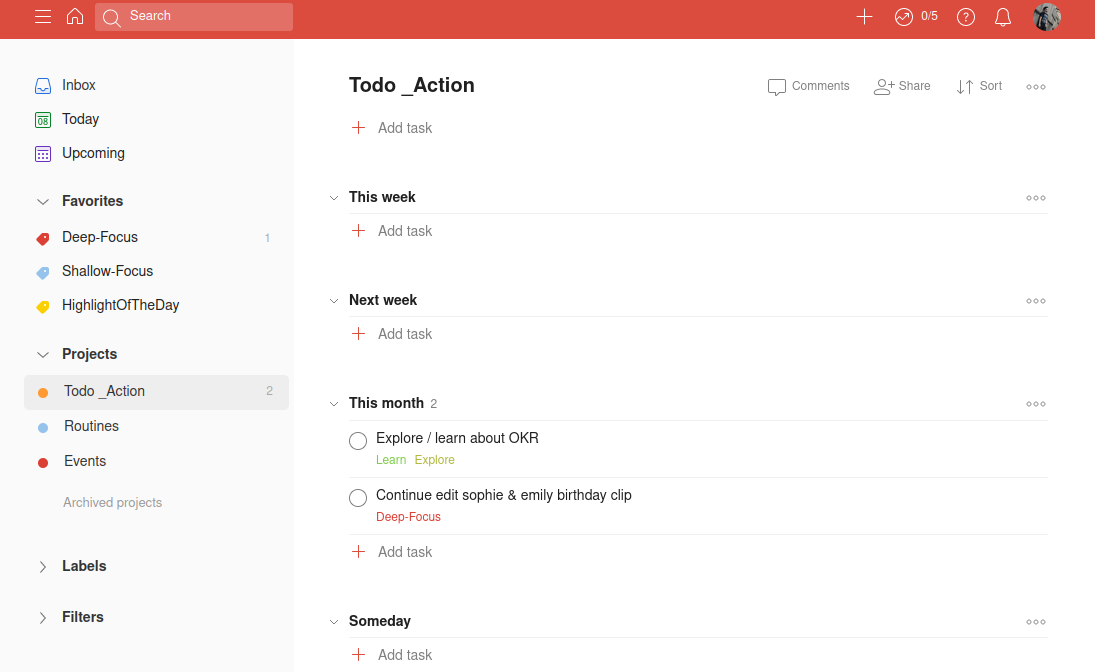
Todoist
Todoist is a to-do list app that balances power with simplicity, and it does so while running on basically every platform that exists. Adding tasks was quick on every platform in our tests, thanks in part to natural language processing (type “buy milk Monday” and the task “buy milk” will be added with the next Monday set as your due date). You can put new tasks in your Inbox and then move them to relevant projects; you can also set due dates. Paid users can create custom filters and labels, and there are also some basic collaboration features.
Pros
-
Best app for natural language processing. Categorize tasks with due dates, tags, and projects while you type as fast as you think. No other app beats Todoist in this category.
-
Sweet spot between power and flexibility. With projects, labels, filters, and priorities, you can tailor Todoist to your personal workflow, all while being intuitive to pick up and use.
-
Quick add from everywhere. Todoist lets you add tasks from pretty much anywhere you can be online. In addition to being available on all the mobile app stores, Todoist has native apps on both Windows and Mac, a Chrome extension, and integrations with Gmail and Outlook.
Cons
- The biggest downside on Todoist (at least on free plan), notification/reminder is very limited. You only get daily notification and that's all.
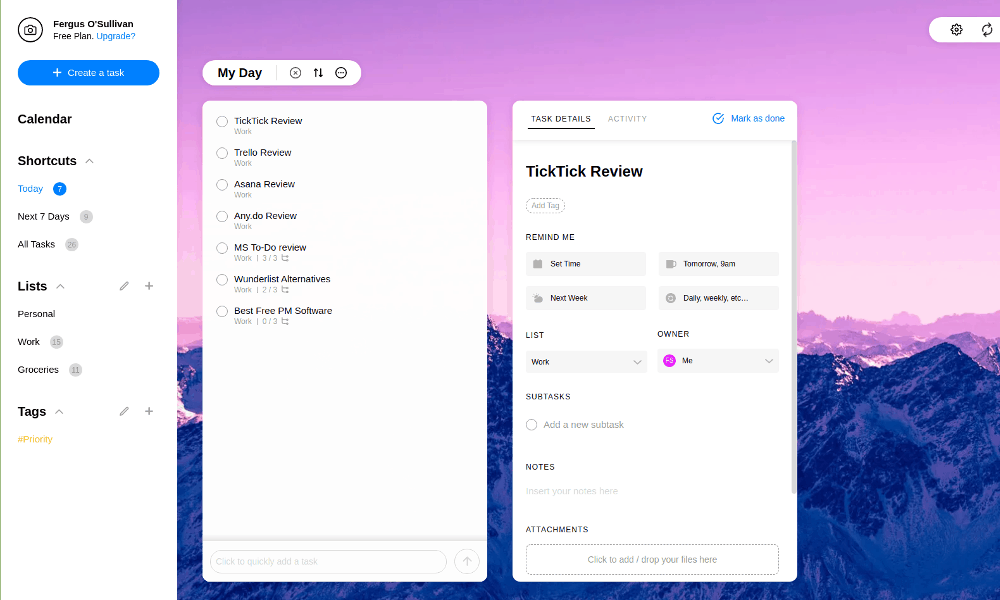
Any.do
Any.do is a powerful list-based app that will help you keep track of what you need to do on a daily basis. When it comes to features, Any.do’s free plan is very barebones. It’s a list, and not much else. The list is clearly laid out with a nice big font, and there are several filters you can select on the left-hand taskbar. You can set reminders for each task or not, and you’ll be notified in your browser or on your phone when they’re due, depending on where Any.do is installed. Setting a due date is pretty detailed, too, which is nice.
Pros
- Great interface & easy to use
- There's natural language processing for setting task due date
- Multiple list for cateegorizing tasks
Cons
- Not able to set task priority.
- Can only apply one tag only. To apply more need to upgrade to premium features
- No built-in calendar
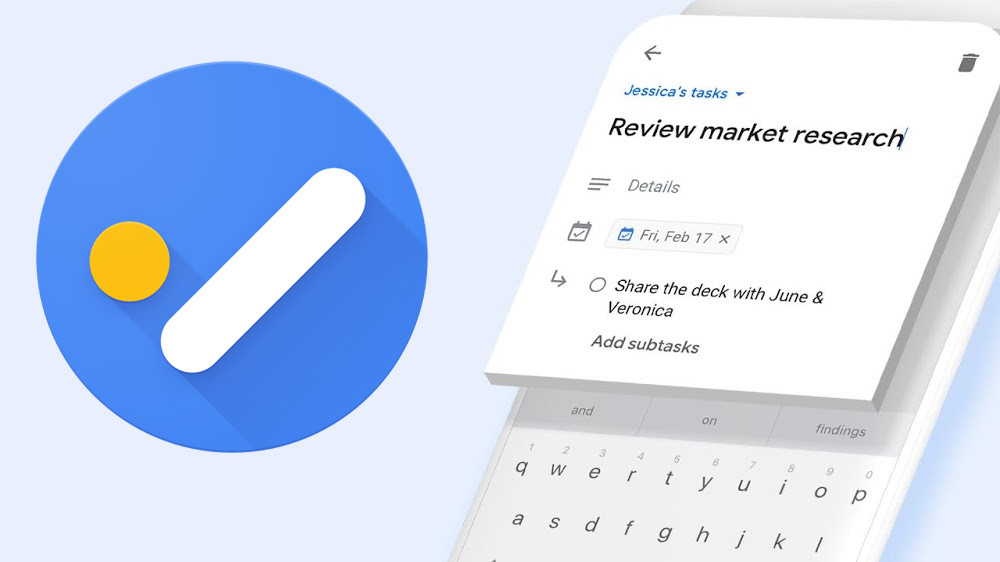
Google Task
Google Tasks is a simple to-do list from Google that was launched way back in 2008. It's available on mobile and also desktop app (native & web). It offers seemingly integration with other Google services, such as: GMail, Google Drive, etc. So it's accessible from any Google services that you've been currently used from its right-side panel. It's a simple barebone todo application. It has minimalist layout design.
So what's included in Google Tasks:
- Create tasks & subtasks
- Set due dates
- Adding note description on task
- Set reoccurred task
- Integrated with Gmail, Google Calendar, and other Google services.
- Create multiple list for managing task into different project or group.
Pros
- Fully integrated with other Google Services
- It's free.
- Able to add notes/description to the tasks
- Minimalist layout design
Cons
- As for now, can't add label or tags to the task for better grouping
- Can't add or set level of priority to the task
- There's no swipe gesture on mobile application
- Can't add checklist into task description
- User experience can be improved
- Slow development.
- Mobile widget feature is limited.
Final Thoughts
Finding the right task management system is hard because it's so personal. So, it's up to each person preferences. I hope this article can help you to decide which todo list application that suit your need. My suggestion is just give it a spin, try it out for one or two weeks. See how it can fit to your productivity workflow on daily basis.