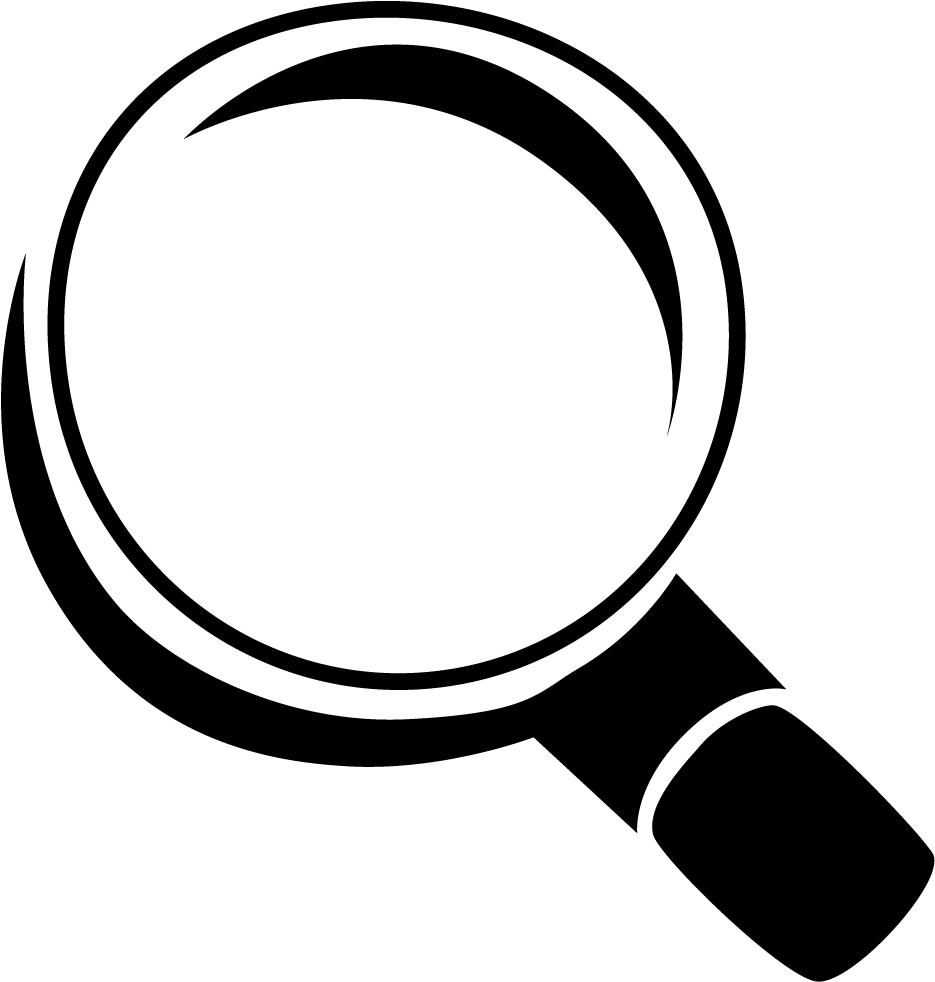Battle of Outliner: Dynalist vs Workflowy
What is outliners?
Outlines basically just bullet points with some extra structure. They're lists of ideas and things you want to work on. You can user outlining application such as workflowy, dynalist, or just a simple plain text writing app could do the job. Outlines are really meant to help one person — you — organize your work. One of the main advantages of outliners is speed. They allow you to control the level of detail and information each to-do item needs, and rearrange items in seconds, not minutes.
Outlining apps handle the organization of your plan, so you can concentrate on the ideas. When looking for the most suited oulining apps for you, these criteria (feature) might help to narrow down the options:
- Visual hierarchy, able to viualize the difference between a big idea and a supporting one
- Automatic styling, Having your ideas appear by default with bullets, Roman numerals, numbers, indentation levels, and so forth means you don’t need to waste an extra second inserting the format you need.
- Easy rearrangement, Sure, you could rely on the cut-and-paste method to move your sections around, but that would be inefficient and frankly, annoying. These apps make it easy to drop text into a new place, whether it's via keyboard shortcuts or a drag-and-drop interface.
- Notes: Attaching “hidden” text to an individual bullet point or line keeps your outline from getting cluttered.
- Search: Through time your outiline is getting longer and more detailed. If you can search through all of your outlines at once, it's easier to find everything you've written down.
- Expand and Collapse Options: Let’s say you want to focus on just one section. Is there a way to temporarily hide all the other sections? That could mean “folding” the other sections like an accordion or looking at an individual section in a new window.
I've been using 2 outlining apps: dynalist and workflowy, for quite some time. I've been using dynalist longer than workflowy. These 2 application is quite similar in some way. But they're also have their uniqueness. Let's dive down first on their similarity.
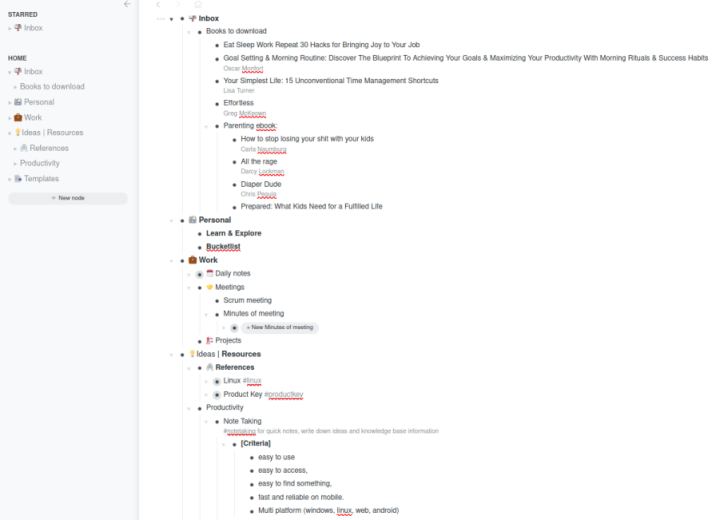
Dynalist = Workflowy
-
An item can have levels of sub-items, which you expand or collapse as you need to.
-
Both application have breadcrumb trail at the top that shows you where you are in the outline. This is useful especially when you're zooming into detail sub-level of your outline item, to know the root parent idea.
-
You can rearrange items by simple drag & drop to other locations in your outline.
-
Hovering over a dot gives you a dropdown menu There you can mark items as complete or incomplete, add a note, duplicate the item and its sub-items, expand or collapse the item, or delete it.
-
Create tags for items so that can be used to find items in the search field.
-
Adding notes onto each outline item.
-
Both applications support linking 2 different nodes/outline item. This is quite useful when you're taking notes for your research. You can try to link different idea/notes which in essential is related.
-
Both application is available on multi-platform: native desktop, browser, and mobile (iOS & Android).
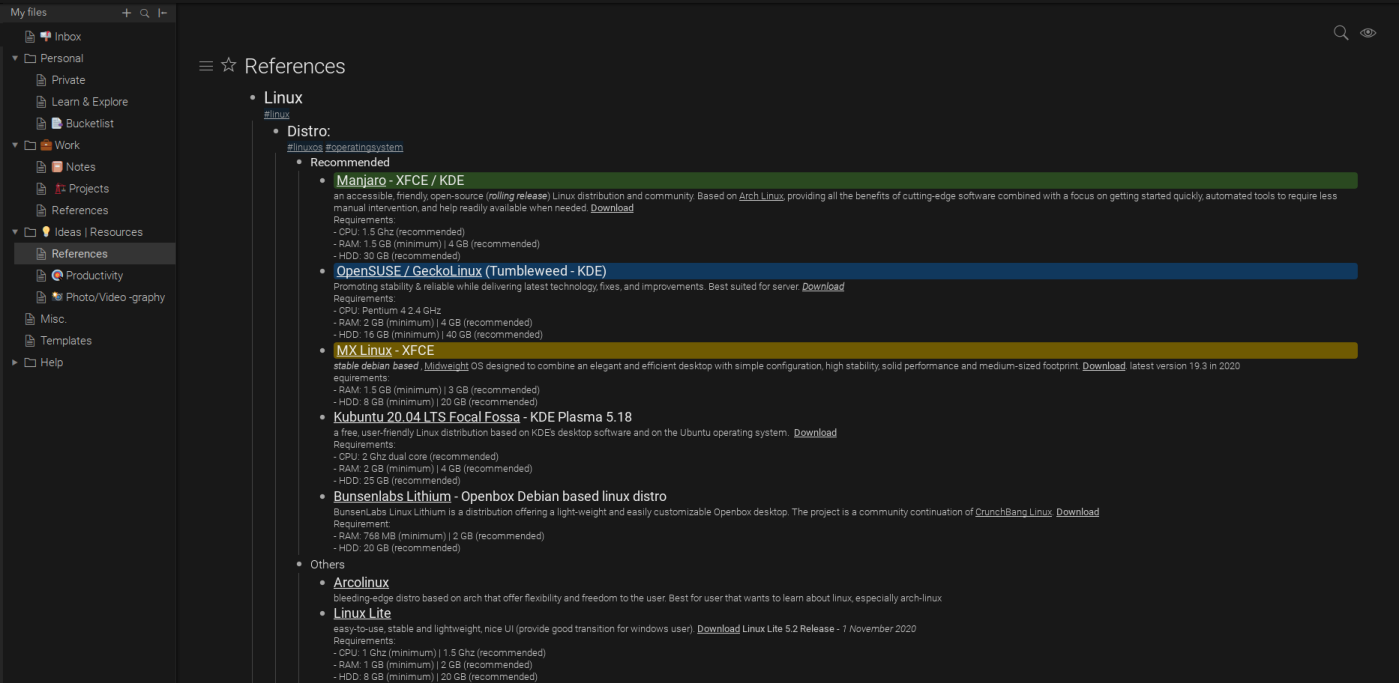
Dynalist >< Workflowy
Now, let's talk what makes them different on its own.
-
Dynalist support markdown text formatting, this will comes in handy when you want to quick formatting your text (ideas). While workflowy doesn't support markdown, but it still provide way to formatting your text, such as: bold, italic, underline, etc.
-
Outline items in dynalist can be separated into different files & folder, while workflowy is essentially a single outline with as many levels and items as you need.
-
One interesting feature that workflowy have is able to create template of outline items, which can be used in multiple places. This will come in handy, especially when you have repetitive outline notes with similar structure, such as: minutes of meeting. Unfortunately this feature is not available on dynalist.
-
Other feature that workflowy has while dynalist doesn't support, is mirror. What this feature do, is mirroring your notes/outline items onto different locations. Every changes you made onto mirror notes/outline items will also reflect in the original nodes/outline item.
-
Outline background coloring is supported in dynalist, while workflowy doesn't support outline background coloring.
Recommendation
So, which one is better? Both applications do serve its purpose as outlining apps. You could never go wrong which ever application that you choose. If you just starting out, I'd recommend to start with workflowy, mainly because it's simplicity & minimalist approach, and also ease of use. When you need more control on how you can customize the apps, then you might wanna choose dynalist. I've tried both application, and personally it's a trade off. Workflowy does offer template and mirror feature which I love very much, but on the other hand dynalist support markdown for easy text formatting and background color highlight. It's a personal choice and taste, so just try it out first and explore the application.
Please reach out to me, and let me know what you think about these 2 applications.