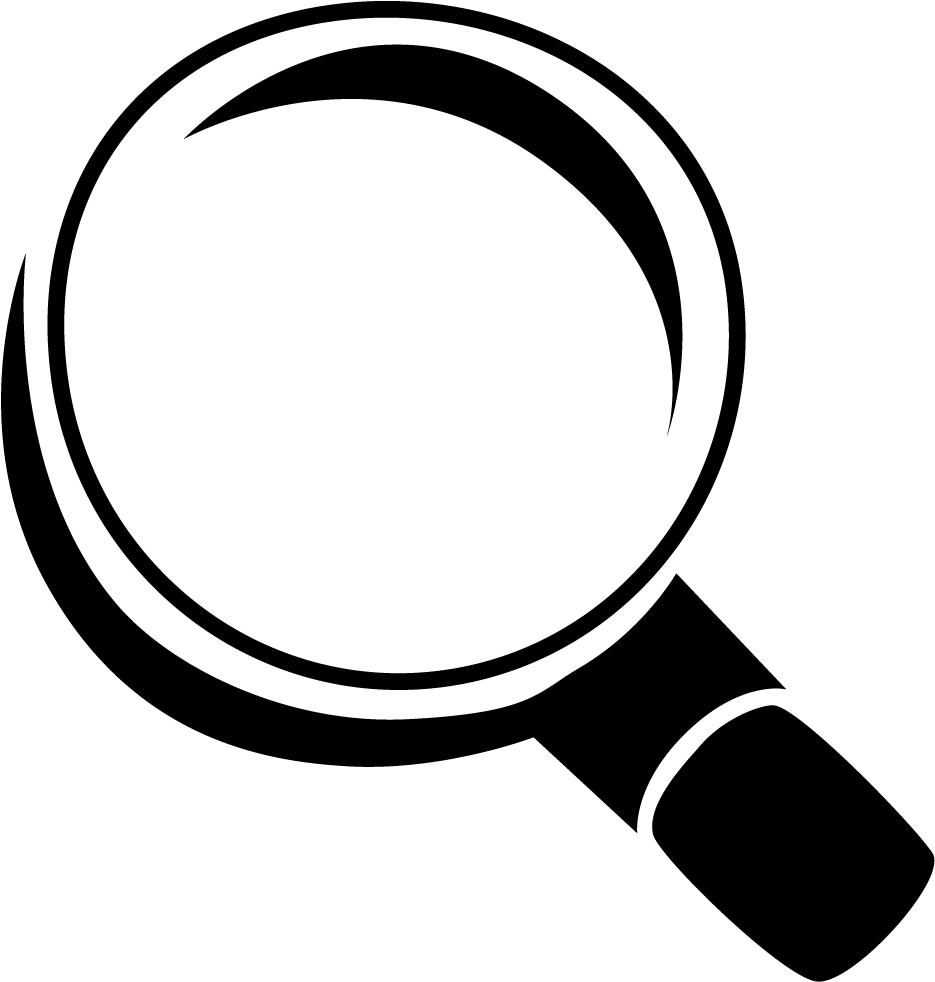Notion: an all-in-one workspace and how I use it
Note taking is essential for me, either during my study or at work. Tools that I used is also vary, a simple notebook, post-it note, and nowadays when everything go digital, I can take note on my phone or personal computer. For work related notes, I used Microsoft OneNote almost every time. For personal notes. sometime I use Google Keep or Evernote. During my college study, I also use Microsoft OneNote. Because of so many apps that I used for note taking, it becomes hard to find information on a certain note. So, I began to search an easy to use and also multi-platform note taking apps, where I can put all my work related & personal notes into it.
Like I've mentioned before, I've tried several note taking apps, Evernote, Google Keep, Microsoft OneNote, SimpleNote, StandardNotes, etc. For Evernote, I feels like the free tier is very limiting (i.e: no offline capabilities and limited to 2 devices only). Tried OneNote for couple of days, but quickly realize it is not suitable for taking quick notes (at least for my personal usage). I don't quite fond with how Google Keep structure the notes and also still lack behind in text formatting. After watching several YouTube videos on note taking app recommendation, I chose to use Notion. Notion ticks all the criteria that I've been looking for, which is:
- Easy to use.
- Easy to access.
- Easy to find any information on it.
- Multi platform (windows, linux, web, android).
- Offline capability.
- Fast and reliable on mobile.
- Rich text formatting.
But still, it falls short on one thing. It's not that easy to use Notion, for taking quick note or pop-up idea. For that, I use Dynalist as companion to Notion. I'll discuss in separate post on how I use Dynalist. So let's dive into how I use Notion.
What is Notion?
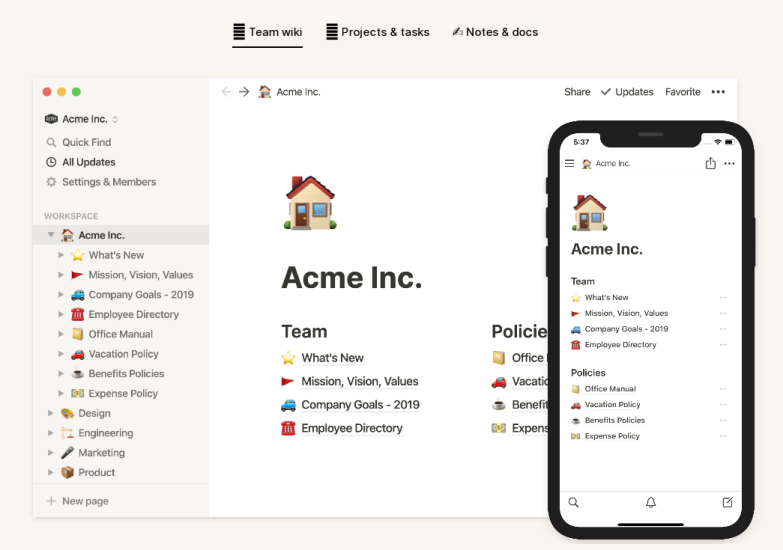
Notion is a popular productivity application that aims to be all-in-one workspace for your notes, tasks, wikis, and databases, blends everyday work apps into one. It’s a common workspace for your team to collaborate, share notes and manage projects together.
Features
- One of the most important Notion features is a powerful note-taking. You can add a list, plain text, YouTube videos, sound, code snippets, attach file – it’s up to you. Support for creating a standalone page or database a breeze. With rich text formating, make it easy to format text, adding comment, craft detailed and pleasing notes for knowledge base or project informations.
- It support basic to-do list feature for managing tasks.
- It support multiple type of view for every database store in it. Each database can be viewed as a classic table, list, kanban board, and calendar.
- It also provide templates, created by notion team or by contributor / community. With templates you can setup a structure information quite easily and quick.
- It can be also integrated with Google Drive, Asana, Evernote, and Trello.
How I use Notion
I use Notion as multi-purpose note taking application, for saving article clipped from the internet, bullet journaling, and book review. I also used Notion as basic project management tools. Record project documentation & status (i.e: requirement, meeting notes), and also every tasks related to it. I structured every information (notes) in notion by adopting P.A.R.A methodology which was introduced by Thiago Forte.
P.A.R.A. stands for Projects — Areas — Resources — Archives, the four top-level categories that encompass every type of information you might encounter in your work and life. ~ Thiago Forte.
- A project is “a series of tasks linked to a goal, with a deadline.”
- An area of responsibility is “a sphere of activity with a standard to be maintained over time.”
- A resource is “a topic or theme of ongoing interest.”
- Archives include “inactive items from the other three categories.”
I do have few adjustment to this methodology, to suit my need. Let's look into it one by one.
Projects
A project is “a series of tasks linked to a goal, with a deadline”. In my case, I categorized my project database into two type: personal project and work related project. Personal project is more like things that I want to accomplish in certain period of time, which can be related to my personal goals. For work related project, is more to customer/client facing kind of project. Each of this project has timeline, status, and priority. I can also attached any related documents, related tasks, and referential link to resources and areas which related to P.A.R.A methodology.
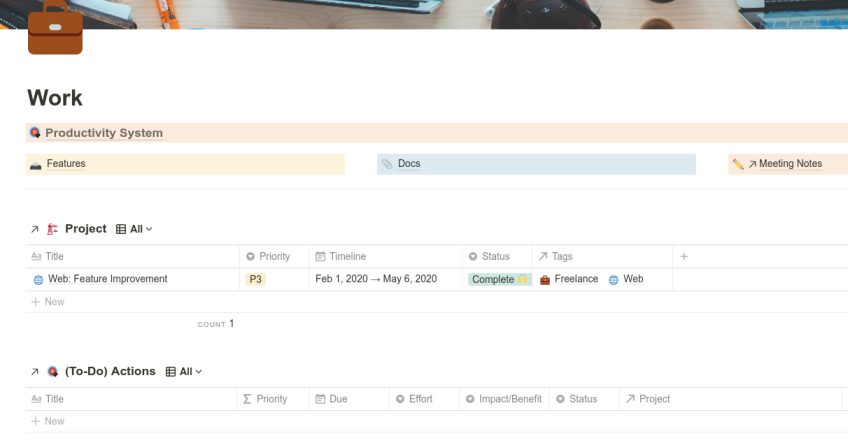
Areas
Areas for me is more like a way to categorized every content (information) in Notion. So, we can see a holistic view, a relation between any content regarding to certain topic of interest. examples: Health; Finances, Professional Development; Travel; Hobbies; Friends; Apartment; Car; Productivity; Direct reports; Product Development, etc. Here in my notion workspace, I called it tags. So, every project or notes or clipped article have one or more tags.
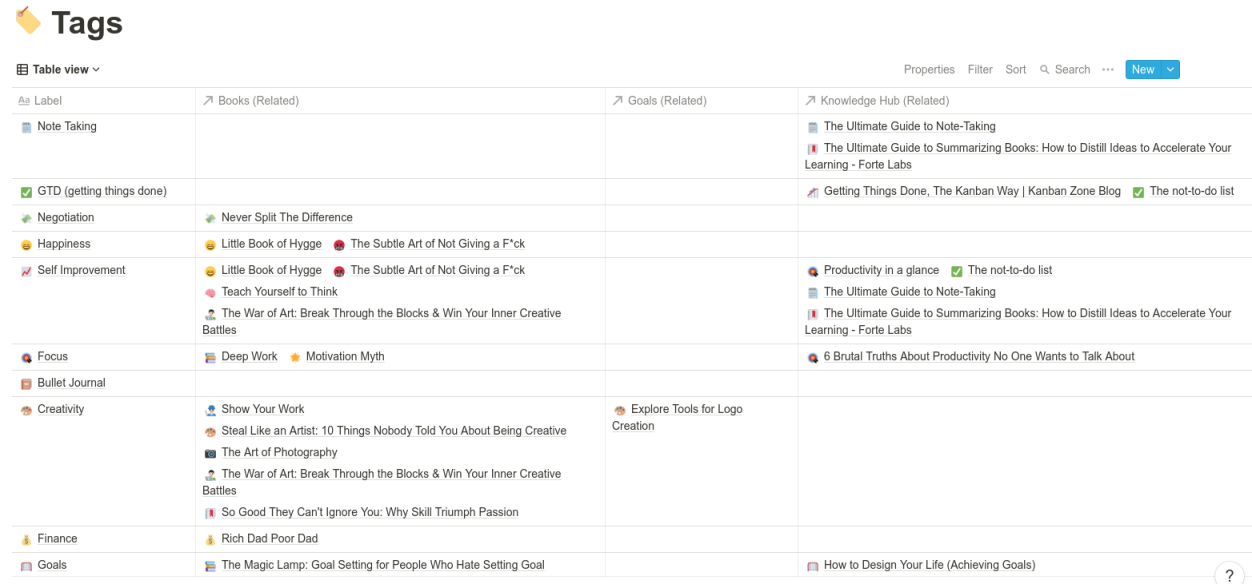
Resources
In P.A.R.A, resource is “a topic or theme of ongoing interest.” examples: habit formation; project managemen; coffee; music; online marketing; SEO, etc. But, I used resources or as I called it “knowledge hub", as a place to keep all clipped article from internet or any notes or ideas that I have. Every item in here can be linked or references in projects or tasks, which might come in handy.
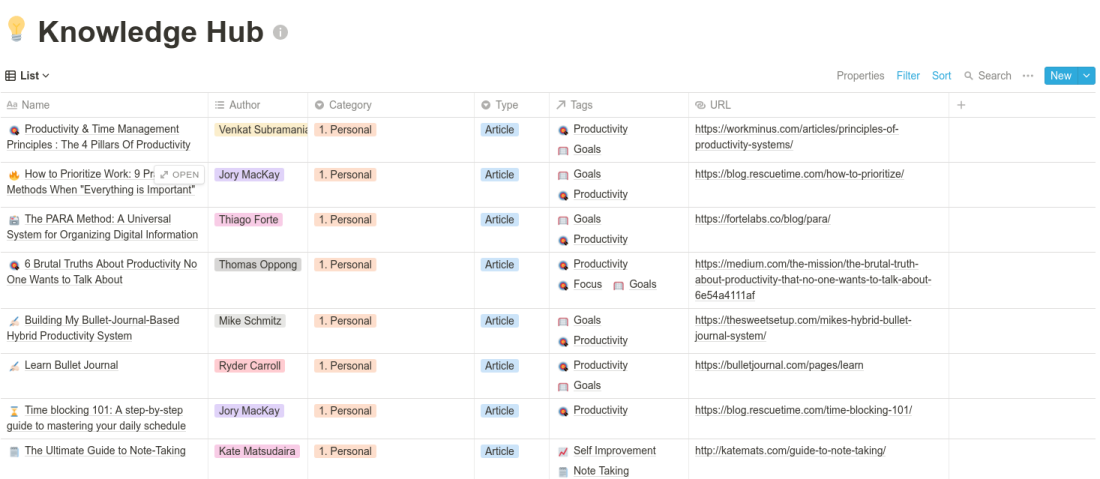
Archives
Archives is where all inactive items from the other three categories. examples: projects that have been completed or become inactive; areas that you are no longer committed to maintaining; resources that you are no longer interested in.