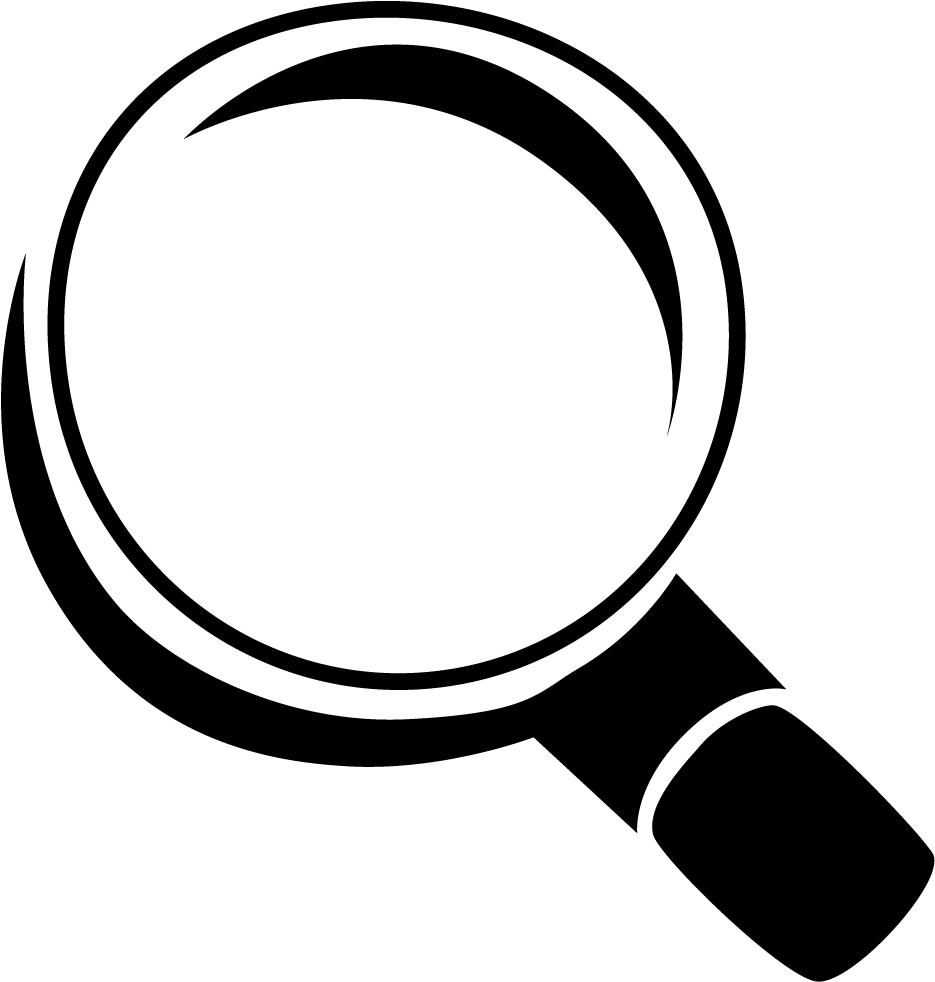My Productivity Workflow
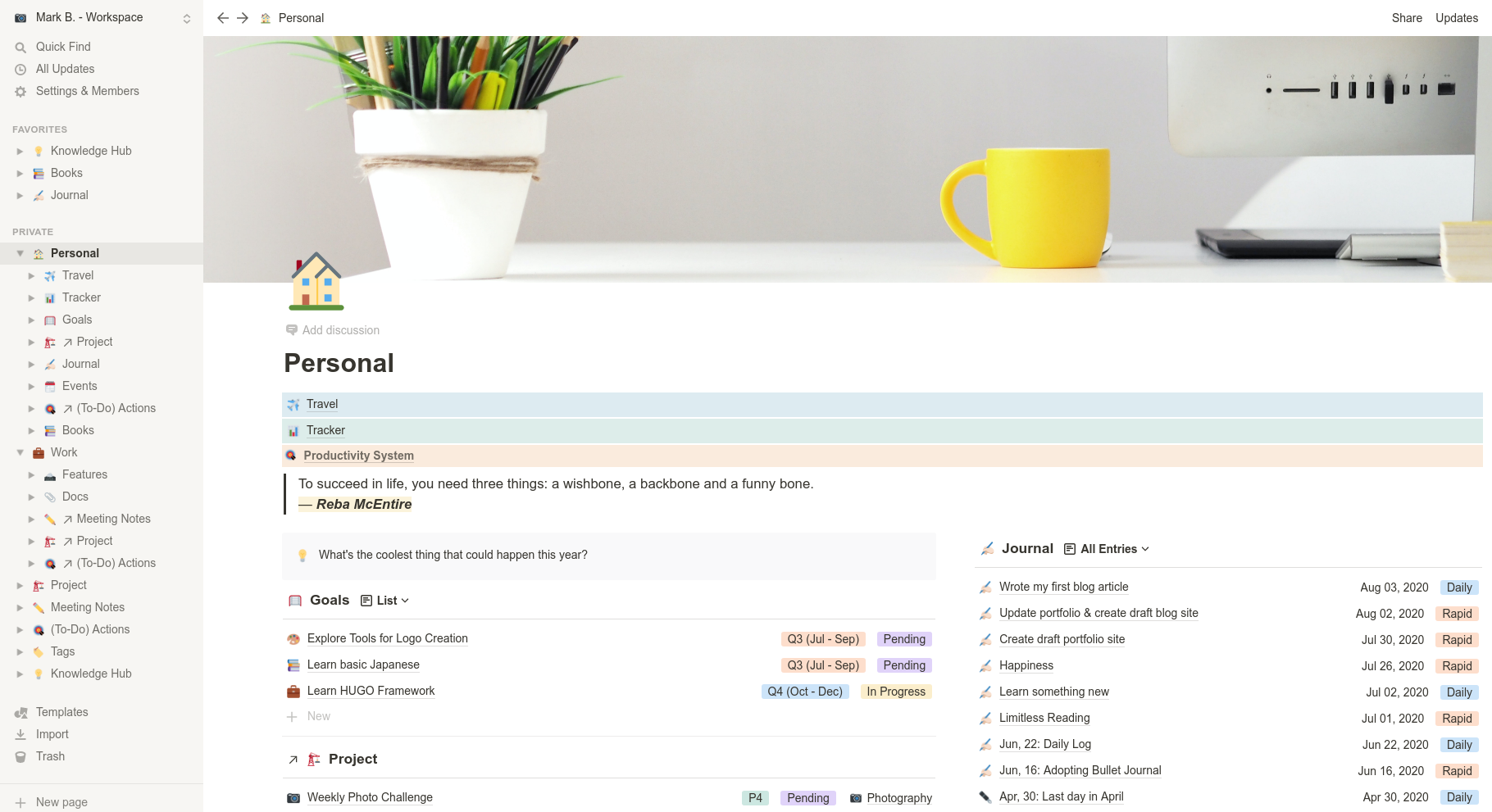
Setting Up the System (workflow)
I used P.A.R.A methodology which was introduced by Thiago Forte, with a little modification to suit my need for my productivity workflow.
P.A.R.A. stands for Projects — Areas — Resources — Archives, the four top-level categories that encompass every type of information you might encounter in your work and life. ~ Thiago Forte.
-
A project is “a series of tasks linked to a goal, with a deadline.”
-
An area of responsibility is “a sphere of activity with a standard to be maintained over time.”
-
A resource is “a topic or theme of ongoing interest.”
-
Archives include “inactive items from the other three categories.”
Why P.A.R.A?
P.A.R.A is an organizational system for knowledge and any kind resource informations. It provides me the means to store information, and can be find / retrieve easily again when its needed. This system is:
-
universal, you can store any kind of information from any source.
-
flexible, able to work with any project or activity you take on, now and in the future.
-
simple, easy to maintain, cataloging, tagging, or reorganizing with a bare minimum effort.
-
actionable, can be integrated easily with any task / project management.
Supporting Tools
To make this workflow works, I need some kind of tools that I can rely on. Basically this tools will be used for 2 things: Note taking & To-do list
-
Note Taking
quick notes, write down ideas, and knowledge base information. Basically there are 2 type note taking approach that I used, i.e:- General note taking, project documentation, resource & knowledge hub, journaling, and book review.
- Quick notes, pop up idea(s) that I need to write it down, for quick reference information.
-
To-Do / Action Plan
Checklists are tools used to better organize your assignments and to verify, easily, your most important tasks.
Criteria
So what kind of tools that I'm looking for? It should be:
- easy to use
- easy to access,
- easy to find any information on it,
- Multi platform (windows, linux, web, android)
- fast and reliable on mobile.
There's a lot note taking tools that available out there, such as: Microsoft OneNote, Evernote, Google Keep, SimpleNote, and many more. I've tried almost every one of them, and finally it turns down to: Notion for general note taking (projects note, resources & knowledges, journaling, etc.) and Dynalist for quick notes. Other reason why I choose these 2 applications (other than it fits all my criteria above), is because they support markdown input, which is quite handy for quick text formatting.
Same thing for to-do application, I did research and try out many to-do application, ie: Todoist, Any.do, Wunderlist, Microsoft to-do, Google Task, and many others. At the end I choose TickTick as to-do list application. TickTick is simple, but powerful to do list application. It has cloud syncing and also tag system so you can easily sort your tasks, widgets, priority levels to differentiate more important tasks. One feature of TickTick that interest me a lot, is that it support natural language input processing. For project related task / to-do, I also put it into Notion, so that every time I open project page I know what I need to-do related to this project.
How it works?
- All information related to a project will be maintain in Notion, such as: project description & scope, documentation (quotation, invoice, etc.) maintained under project page
- Tags is used as area of responsibility, a way to categorized information
- Resources or references information related to project or task or journal maintain inside knowledge hub.