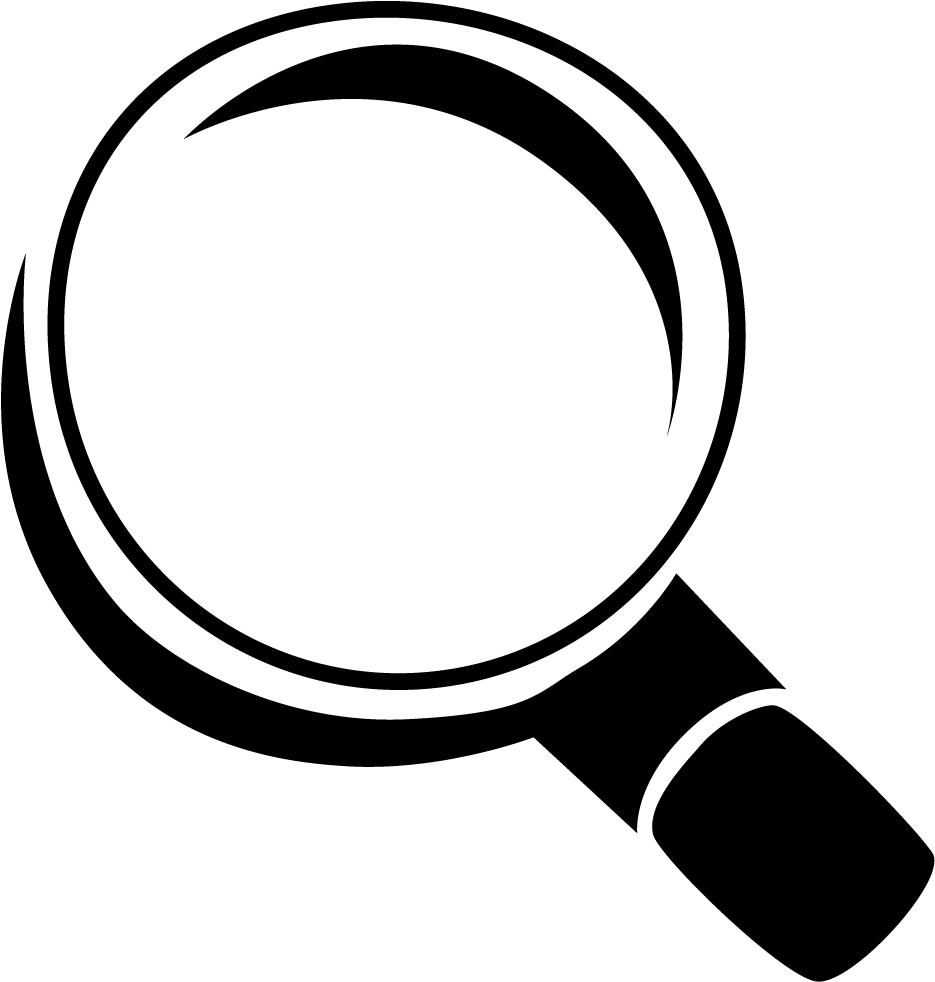Time blocking - How I Use It for Productivity
Before I knew about time blocking, I heavily rely on creating daily to-do list for planning my day-to-day activity. But then I realize, there's a time when I got no task on my to-do list and ending up doing activity which it isn't a productive one. Actualy this can happen several times. So, it got me thinking there's something missing here.
Most people only knew to-do list as for daily productivity tool, planning your day-to-day activity. Which mainly focus or rely on managing task at hand that need to be done on specific date and time. But there's another tool that can be used for daily planning, and its focus on a different approach compare to to-do list.
What is time blocking?
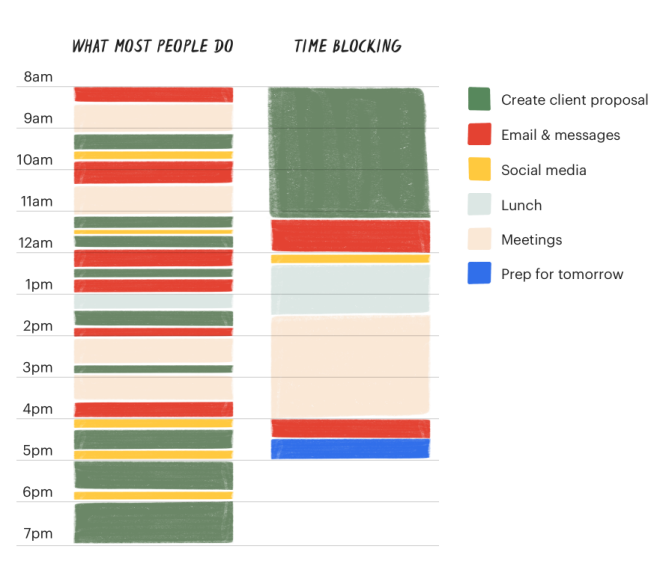
Time blocking is a very specific way of managing your day. You divide your day into discrete time blocks and then assign specific tasks to each block. During each block, you work only on the assigned task, and nothing else. This last part is key. You’re not just making a daily schedule for yourself. You’re focusing on a single priority during each block of time and not letting anything interrupt your focus.
After couple of weeks of use and tinkering, I finally got the gist on how time blocking can fit to my daily / weekly plan. I use time blocking as a base template for daily and weekly planned activity. Then when I have task(s) on my to-do list that need to be done on specific date, I'll try to execute those tasks on allocated time specify on my time-blocking schedule. This time blocking approach is quite effective for my productivity, because rather then break my consentration into all the task that I have on my to-do list which led to jumping from one task to another trying to put a check mark complete, it can channel my focused into a single task on allocated time, hence the “deep work” focus. Time blocking is also allowing me to do task batching, grouping similar task and executing them in one go. For example: processing email, responding to colleagues on team chat, etc.
Time blocking variantions
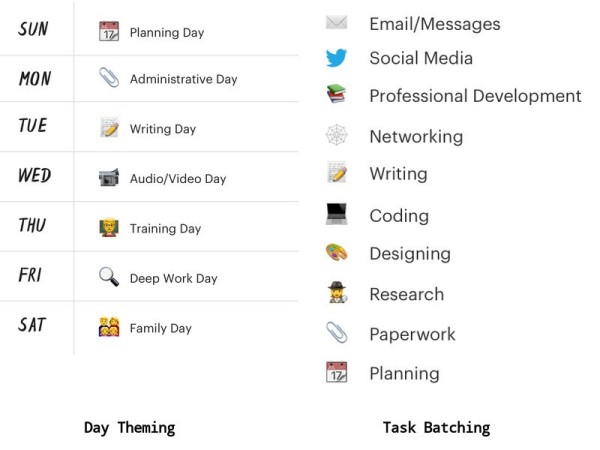
Time blocking has a few close but distinct cousins that are worth considering:
-
Time blocking, dividing the day into blocks of time with each block dedicated to accomplishing a specific task or activity and only that specific task or activity.
-
Task batching, grouping together similar tasks and doing them all at once in order to avoid context switching.
-
Day theming, dedicating each day of the week to a specific area of focus or responsibility.
-
Time boxing, setting a limit on how much time you'll dedicate to a specific task.
Organize your day with time blocking
Usually I break down my time blocking slot into 3 categories, i.e:
-
Focus block, usually between 90-120 minutes allocated for task(s) that requires big energy & focus, such as: creative work, design, planning, or do some programming.
-
Admin & social block, usually between 30-60 minutes allocated for social tasks like responding email, collaborate with colleagues, or any small task that can be group and executed in one batch.
-
Recovery block, the length of this block is vary. Basically this block is dedicated for me to take a break, probably have a lunch, revitalize energy.
Tips for starting out time blocking
-
Don't be to rigid, there are things that you can't control and will come up and ruin your plans. But keep in mind, your plan is a guide to help focus your attention on what’s important, not a binding contract.
-
Set your priorities, even though you've setup allocated time slot for every task at hand. It will be much better if you have priorities on each task and execute top prioirity task first when you still fresh and have a lot energy.
-
Setup a buffer between time blocks. You simply can’t go from one task to the next without stopping. You need time to use the restroom, get coffee, greet colleagues, etc.
-
Overestimate the time it will take you to complete tasks. As a general rule, we tend to underestimate how long something will take, which then disrupts our schedule. Give yourself more time than you think is necessary for tasks.
-
Don’t go longer than two focus block back to back without a recovery block.
-
Periodically review your time block, Allocate a block once a week to review your time blocking. Review all the goods that happen, and identify what's still lacking. Then made proper adjustment to your time blocking plan.